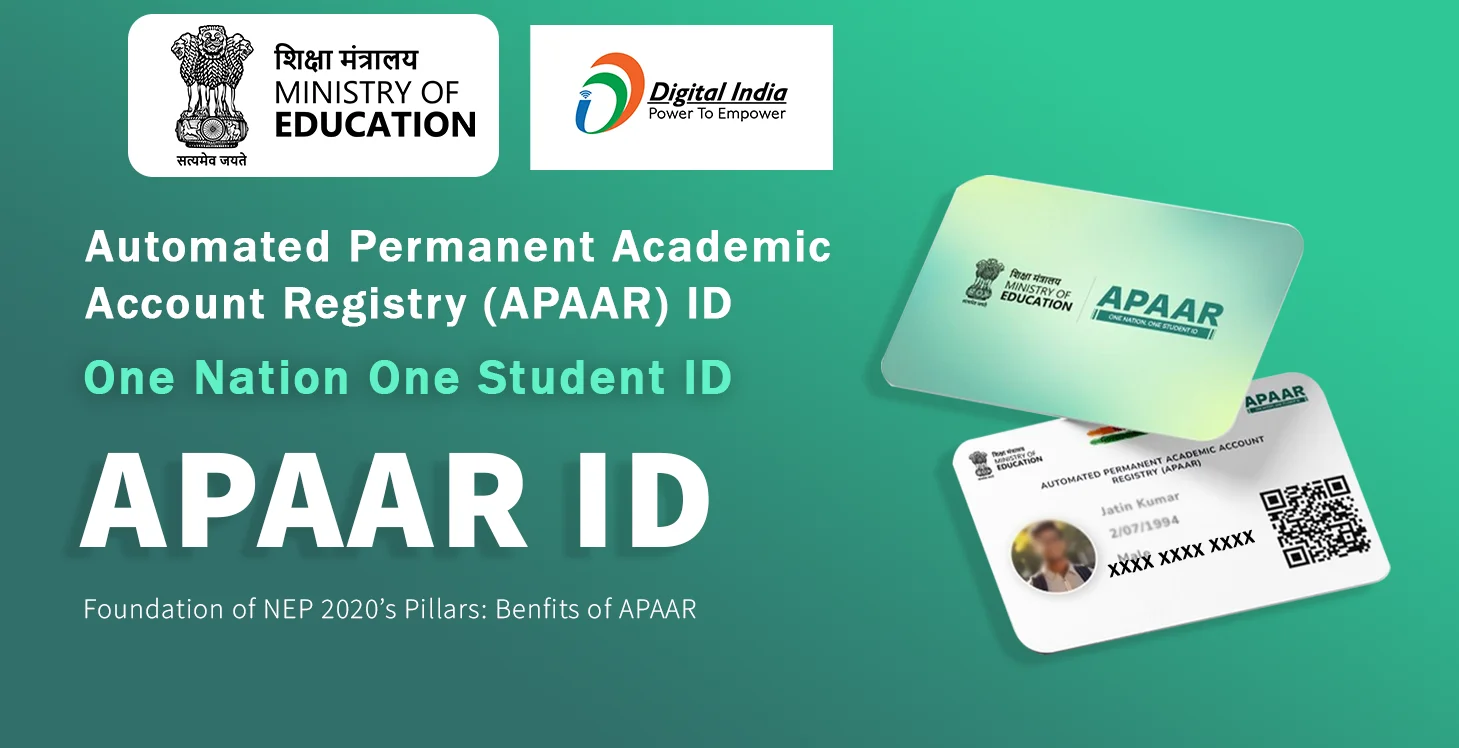
In today’s digital-first world, managing academic records efficiently is crucial for students and institutions alike. The Automated Permanent Academic Account Registry (APAAR) is a unique initiative by the Ministry of Education, Government of India, aimed at providing every student with a digital academic identity. If you’re a college student, having an APAAR ID will streamline your academic journey and open new doors for opportunities.
What is an APAAR ID?
The APAAR ID is a 12-digit unique identification number provided to students across India. It serves as a lifelong academic identity, securely storing your educational history including certificates, marksheets, degrees, and more.
Key Features:
- Digital Academic Repository: One-sto1p access to all your verified academic credentials.
- Lifelong Validity: Valid throughout your educational and professional career.
- One Nation, One Student ID: A unified national identity for all Indian students.
Why is APAAR ID Important for College Students?
APAAR ID offers multiple benefits specifically tailored for college students:
- Simplified Academic Records: No more carrying paper copies of certificates.
- Efficient College Transfers: Easily shift between institutions with validated data.
- Credibility for Employers: Verified data makes background checks easier during job applications.
- Supports NEP 2020: Promotes transparency, mobility, and personalized learning in line with the National Education Policy.
- Skill Gap Identification: Links to skill platforms for growth and employability.
Step-by-Step Guide: How to Create APAAR ID for College Students
Follow these easy steps to register and obtain your APAAR ID:
Step 1: Visit the Official Website
Go to the APAAR/ABC ID official portal. Use the official link provided by the Ministry of Education or your college.
Step 2: Student Registration
- Click on “My Account” > Select “Student Registration.”
Step 3: Create a New Account
- Enter your mobile number and verify using OTP.
- Choose an identity type (Aadhaar, PAN, Voter ID).
- Fill in your full name, date of birth, gender, and set a username & PIN.
- Click “Verify” once all details are complete.
Step 4: Authorize Digital Locker
- Once registered, you’ll be directed to link your DigiLocker account.
- Authorize it for document storage and identity verification.
Step 5: Add Academic Details
- Choose your institution name from the list.
- Enter your student ID or roll number and admission year.
- Submit the form to complete the registration.
Step 6: Confirmation
- You will receive a confirmation message/email after successful creation of your APAAR ID.
Important Notes
- Use accurate personal and academic details that match your official records.
- Store your username, PIN, and login details securely.
- Complete any additional steps requested by your institution.
Benefits of APAAR ID for College Students
1. Unified Digital Identity
One platform for all academic credentials—transcripts, marksheets, degrees.
2. Paperless Verification
Eliminates manual verification of documents for internships, jobs, or further education.
3. Mobility and Access
Makes it easier to switch courses, institutions, or even countries without loss of records.
4. Faster Job Applications
Helps employers access verified academic profiles, improving trust and hiring speed.
5. Skill Growth Opportunities
Links with platforms that recommend courses based on your academic profile.
6. Government Benefits & Scholarships
Helps institutions and governments track eligibility for schemes and benefits.
Why Should College Students Apply for APAAR ID?
APAAR is not just a number—it’s a future-proof tool that simplifies your academic life and ensures you stay connected to your credentials no matter where you go. It empowers students with digital transparency, aligns with global standards, and supports career readiness.
Call to Action
Ready to take control of your academic journey?
Visit the official APAAR/ABC ID portal today and register for your APAAR ID. It only takes a few minutes but will benefit you for years to come. Don’t wait—embrace digital education and secure your future.
